Defining background color
Lots of website forget to define the background color of the site or does not define it assuming the user have set their browser colors to use windows default white color.But this is not the case,many users change their browser colors to whatever they like.
Best example of this could be http://www.yahoo.com
They have not defined their bgcolor for home page and this is how it looks if the user have changed its browser color to purple:

Result,Users are not able to see the links and ADs.
Best example of this could be http://www.yahoo.com
They have not defined their bgcolor for home page and this is how it looks if the user have changed its browser color to purple:

Result,Users are not able to see the links and ADs.
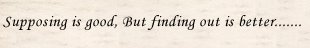
4 Comments:
At 10:26 PM, Unknown said…
Unknown said…
Interesting Post.
At 10:26 PM, Unknown said…
Unknown said…
Interesting Post dude..
At 2:42 AM, Unknown said…
Unknown said…
Hi Rajat,
Very nice to see your blog. Keep posting on this topic.
Can you give me more information on HFI and the course and how to go about it?
At 11:23 PM, Unknown said…
Unknown said…
But they have used bg color for every chunk. They thought more about user preference.If a user have changed a system color to grey that means he want to see same bg color in any window. That is why yahoo has not applied any bg color to its site. But they bg color for every chunks, banner and footer.
Post a Comment
<< Home